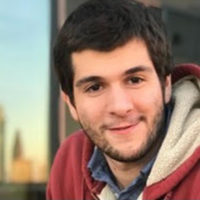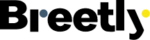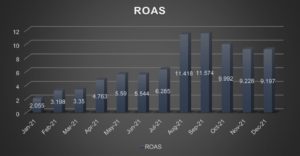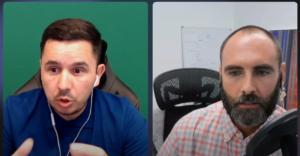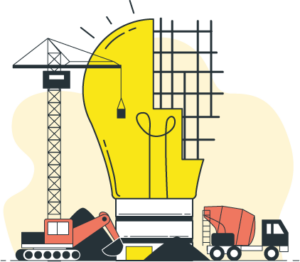Setting the Right Bid Amount on Amazon Advertising
Amazon bidding is a PPC auction-based system meaning you will pay only $0.01 cent more than the other advertisers bidding for the ad spot.
Setting the right bid amount for advertising campaigns allows business owners to control the maximum amount Amazon can spend on a target. If we have a $1 bid, every time someone clicks on your ad you will spend up to $1 depending on what other relevant competitors are bidding. Another factor to be aware of is placement multipliers and the up & down settings that can influence bids. This is a complex topic that we will discuss in greater detail in another blog post.
Having the highest bid doesn’t guarantee you will win the ad placement as Amazon considers other factors mainly relevancy. If your product is a
“rainbow color” hat but you are bidding on the keyword “garlic press” even if your bid was $10 you probably wouldn’t win the ad placement despite being the highest bidder since Amazon’s algorithm know the traffic won’t convert.
Bidding Strategies:
-Ranking: If your goal is to rank on specific keywords, you should focus on just a few keywords and bid high. You can supplement that with a top of page 1 multiplier seen in the placement section so you can target higher converting top of the page placements that should help with the ranking.
-Profitability: While a ranking strategy may be good for an initial a more conservative strategy is recommended for mature products. We recommend casting a large net of many targets with low bids and then over time bring the bid up or down depending on the ACOS.
What is considered a high or low bid?
This will depend on the specific product niche, for example, replenishable products such as supplements commonly have sellers bidding several $s on a keyword. For other less competitive categories average Cost Per Click (CPC) may be around $0.6 or even lower.
Some methods include:
(1) Looking at the suggested bid.
While you can use the suggested bid Amazon gives you, we don’t recommend this. The Amazon suggested bid gives you a very rough estimate, but this suggestion can vary significantly from what you should bid on that product.
(2) Amazon Benchmark report (Only available to partners).
This report is only available to agencies and certain partners and gives you info like the average CPC of specific categories so you can know what your competitors bid.
(3) Use your own historical search term report data for other products you sell in a similar category.
If you already have other campaigns for similar or related products, you can look at the average CPC for those campaigns and keywords to get an idea of what you should bid on.
(4) Estimate your conversion rate, product price, and bid based on an ACOS you want to target.
Product 1
Sale Price: $20
Conversion Rate: 10%
Target ACOS: 30%
In the above example we know that for every 10 clicks, 1 customer makes a purchase. Our price is $20, and we want an ACOS of 30%. If we do the math we can bid a max of $0.6 (20×0.3)/ (1/0.05) = $0.6
(Sales Price X ACOS) / (1/Conversion Rate)
Other key advertising formulas:
ACoS = Total Ad Spend / Ad Sales
Example:
Ad sales are $1500 and PPC campaign spend is $250
250 / 1500 = 17%
The ACoS is 17%