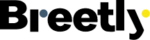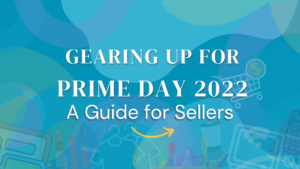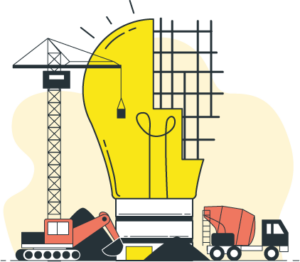What are Sponsored Product Ads?
Sponsored Products Ads is an advertisement strategy for individual product listings on Amazon. This is the most common type of Amazon’s pay per click advertising. Sponsored product ads appear in product pages and organic search results. They are integrated in organic search results along with non-advertised products; you can distinguish them by the “Sponsored” tag that appears near the product name.
Because of their prominent placement in Amazon’s search results, Amazon Sponsored Products ads are visible to a large number of potential buyers.
“most sellers continue relying on their Sponsored Products campaigns that take up almost 82% of all ads”- EMarketer
WHO CAN ADVERTISE?
This type of ad is available to:
- professional sellers
- vendors
- KDP authors
- book vendors
- agencies
Amazon requires a minimum daily budget if $1.00 to spend on your advertising campaign.
To be advertised, products must fall into one or more of the approved categories and be qualified for the Featured Offer.
You must also have
- an active Amazon account
- eligible product listings in at least one category
- a valid payment method
- the ability to ship your products to buyers in the country where you want to advertise.
WHAT PRODUCTS ARE NOT ELIGIBLE FOR ADVERTISING?
Adult products, used, and refurbished products, as well as products that do not comply with the retail policy, are not suitable for Sponsored Products advertisements.
Amazon Sponsored Products are available in the following categories:
- Appliances
- Automotive
- Arts, Crafts, and Sewing
- Baby Products
- Beauty
- Consumer packaged goods
- Mobile and accessories
- Clothing and accessories
- Collectibles
- Computer and electronics
- Fine art and Furniture
- Grocery and Gourmet Food
- Health and Personal care products
- Home and Kitchen
- Industrial and Scientific
- Luggage
- Movies and TV
- Music and Musical Instruments
- Office products
- Patio, Lawn, Home and Garden
- Pet Supplies
- Shoes
- Sports and Collectibles
- Software
- Tools and Home Improvement
- Toys and Games
- Video Games
- Watches
SPONSORED PRODUCT AD CAMPAIGN TYPES
There are different options in setting up a PPC Campaign, you can use keywords, ASINS or categories on Amazon to target your ads.
There are currently two targeting options for Sponsored Product Ads, these are:
Automatic Campaign
Automatic Campaign is recommended for sellers or vendors that are new to advertising. Compared to manual, automatic campaigns are easier to create.
All you need is create a campaign name, campaign bidding strategy, create an ad group, add ASIN/s you wish to advertise, set your budget and a CPC bid,
This type of campaign allows Amazon to take charge and choose which keywords or products to target based on your product’s listing information and other factors like category. It also helps save time on keyword research and an additional insight on keywords you may not have thought about but are relevant to your advertised product.
The risks for this kind of campaign are:
- sellers have less control over the keywords
- the same bid amount for high, low and not converting keywords
- ads will likely show up in irrelevant search terms or relevant search terms that are not necessarily profitable
There are keyword targeting options under automatic targeting:
Close match: These ads appear when shoppers use search terms that are closely related to the product you are advertising
Case Study: Your product is a Digital Kitchen Meat Thermometer. Your ad will show up when customers search for:
- meat thermometer
- kitchen thermometer
Loose match: These ads appear when shoppers search loosely related keywords
Case Study: Your product is an Interactive Dog Treats Dispenser. Your ad will show up when customers search for:
- dog toys
- dog games
Substitutes: They target shoppers who are considering products that are the same as your product, but sold by a different brand
Case Study: Your product is a 2 Piece Sheer Linen Curtain Set. Your ad will also show up when customers search for:
- 4-piece linen curtains
- 5-piece linen curtains
Complements: They target shoppers viewing detail pages of products that complement yours
Case Study: Your product is a 32-piece Makeup Brush Set. Your ad will also show up when customers search for:
- sable contour brush
- makeup set
Manual Campaign
This type of campaign gives sellers control over which keywords to bid on. It allows the advertiser to be more precise when it comes to the type of audience that they would like to target. Another advantage is that sellers can set different bid rates for different keywords.
Sellers can bid high on high converting keywords and set a lower bid amount for low converting keywords.
Manual campaign is recommended for seasoned PPC experts as there is a risk of losing money if keyword research is not done meticulously.
The risks for this kind of campaign are:
- losing money if keyword research was not done right, since search terms are regional, you must be precise and bid on keywords that are relevant to the marketplace that you would like to target
- labor intensive, there is need for constant adjustment, i.e., adding or removing keywords that are affected by seasonal trends
- keyword dumping
Just like Automatic campaign, there are various targeting options under Manual Campaign these are Keyword Targeting, which is divided into three match options and Product Targeting.
Keyword Targeting
Broad Match: The ads appear when target shoppers include your keywords in their searches, in any order and other search terms. Contains the plural version of the keyword.
Exact Match: The ads appear when the shopper types the same exact keywords, it cannot include any other words or phrases
Phrase Match: The ads appear in search terms that contains keyword in identical word order
Negative Keyword Targeting: You can choose between Negative Exact and Negative Phrase to prevent your ads from showing up in search terms that you deem irrelevant or non-converting. Like the Phrase and Exact match types, these negative keywords can be customized according to the vendor’s preference.
Product Targeting
Product Targeting shows your ads to specific products or entire categories that are relevant or complementary to your products. There are two types:
Categories
You can place your ads to show up in entire category or categories that you chose. You may also refine this type of targeting by brand, price, Prime eligibility, and ratings.
Individual Products
This type of targeting is very specific, you can add individual ASINs that you would like your ad to show up in and your ad will show up in search results and product ASIN page.
Vendors often target their high performing products to help drive more sales and another strategy is to target their own product pages to increase visibility.
Negative Product Targeting
This is an optional campaign filter that can be invaluable if well utilized. Negative product targeting prevents your ads from showing up when a shopper’s search matches your negative product selections.
This helps exclude:
- irrelevant searches
- reduce advertising cost
- unprofitable search terms that may be relevant and generates clicks but does not convert into sales
There are two options under Negative Product Targeting, you may opt to
- Exclude Brands
- Exclude Products
It takes up to two to four weeks to collect enough data to determine whether these campaigns are successful.
To Access Advertising Reports:
- Log in to Seller Central
- Click Campaign Manager on Advertising Tab
- Go to Measurement & Reporting> Reports
- Click Create Report and choose the type of Campaign Type report you would like to download
- Then click on Run Report at the upper right portion to generate the report
Summary
Sponsored ads campaign is no doubt the most utilized campaign ad. It allows flexible control on how advertisers want their products to appear. This type of PPC ad raises product visibility, flexible pay per click, multiplatform integration, and promotion of seasonal products. It is recommended for new sellers who want to test the waters with a limited budget, and it yields valuable insights thru its detailed analytics report.