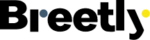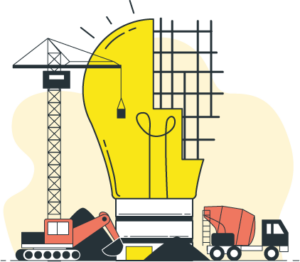Comparing Amazon Seller Tools: Helium 10 and Sellics
Comparing Amazon Seller Tools: Helium 10 and Sellics
Helium 10 and Sellics are software solutions that offer tools for sellers in growing their business. Helium 10 has a comprehensive set of tools for all types of Amazon sellers while Sellics provides simplicity.
Helium 10’s core focus is product development. It provides a set of tools to help you make smarter purchasing decisions. It also includes tools to assist you measure your profitability and manage your inventory. Helium 10 is excellent for vendors with a large inventory.
The primary focus of Sellics is on PPC automation. This allows you to maximize your advertising budget to increase sales. It also includes tools for analyzing profitability and managing inventory.
Sellics is suitable for brand owners and private label retailers who wish to keep things simple. Sellics is a one-stop shop designed especially for brand owners and private-label retailers.
Helium 10 includes a plethora of additional features, especially when compared to those offered through a Sellics subscription. Let us examine the features available with Helium 10 and Sellics:
Product Research
Black Box (Helium 10)
It’s a powerful tool for finding profitable Amazon FBA products. The Black Box tool of Helium 10 allows users to browse the entire Amazon marketplace using various filters. Helium 10 detects and processes data from a wide variety of sources, including Amazon, as well as Helium 10’s own database and self – developed models, in real time.
Trendster (Helium 10)
Trendster enables you to see sales trends, which is handy for spotting seasonal products. It aids in the identification of products that may sell in large numbers during the Christmas season but only a slow stream of sales the rest of the year.
Enter any product ASIN and get back visual results quickly. Determine the fluctuation of prices and sales over a given period. You can also determine through the trend data the products that are most searched for, for every season. Clearly identify market trends and take advantage of them to increase sales.
Product Detector (Sellics)
Product Detector provides a detailed overview of the different products sold on Amazon. If you’re struggling to come up with new product ideas, this can help you find the most profitable market.
Niche Analyzer (Sellics)
With the Niche Analyzer, you can simply evaluate how much revenue is generated in a segment and how tough it will be to classify the keywords more efficiently by assessing the sales volume and competitiveness in your selected niche.
Keyword Ranking & Research
Magnet (Helium 10)
Magnet is a keyword research tool that makes it easier to find high-volume keywords. You may then utilize these to improve the ranking of your product listing in Amazon search results.
Amazon sellers can use Magnet to gain access to Helium 10’s massive search phrase database. You’ll also have access to long-tail keywords used by Amazon buyers worldwide. If you want to grow into markets other than the United States, you can use Magnet’s worldwide marketplace keyword data.
As an Amazon seller, you’d want to know the terms that Amazon buyers use the most when searching online. However, the prevalence of these keywords frequently implies that your competitors are also using them for product listing. To obtain an advantage over the competition, you must strike a balance by identifying popular terms that do not draw a lot of competitors.
Determining whether products are selling well for a specific keyword is an important component of keyword research. This is especially true when it comes to the keywords you intend to employ for your goods. Magnet addresses this by including a Top Products segment in the findings. This should give you an idea of the products with which you are competing.
Cerebro (Helium 10)
Cerebro is a reverse ASIN research tool that allows you to look for an Amazon Standard Identification Number (ASIN) and then study the keywords associated with that product. When researching your competitors’ products and keywords, the tool can be quite handy. With such knowledge, you can think about having your product compete on the same keywords as your competitors or recognizing opportunities for keywords your competitors aren’t utilizing.
The Total Keywords measure displays the total number of keywords and keyword phrases linked with the ASIN you entered.
Cerebro takes it a step further by categorizing that total into three separate metrics: Sponsored Keywords, Organic Keywords, and Amazon — all of which are summarized under the heading Keyword Distribution in search results.
The Word Frequency feature sums up the frequency of each word related with the product ASIN you searched for was used.
Misspellinator (Helium 10)
Misspellinator can help you find commonly misspelled keywords. Customers use these search terms to conduct Amazon searches. This enables you to incorporate those keywords into your PPC campaigns. This means that your products will appear in search results for misspelled words.
Sonar (Sellics)
Sonar by Sellics is simpler, you can do a reverse ASIN lookup or search keywords on their search bar. This tool also provides “relevant products.” If you work with wholesalers, this could be very useful. Particularly those who specialize in specific product categories.
Hovering over the images reveals the ASIN for each product. You can then easily look this up on Amazon to see if it’s a product you can list and profitably sell. In addition, when you click on a product image, you’ll see a new list of keywords related to that product. In addition, the product’s ASIN appears in the search bar.
If you sell a seasonal product on Amazon, you’ll want to be aware of all the trending keywords used by customers searching for your product or a product similar to yours. You can now research keyword trends for your product or niche and ensure that your listings are updated with all relevant keywords to maximize seasonal sales.
Amazon Ranking Software (Sellics)
Tracking your keywords with Sellics provides a straightforward solution in a single tool. The Amazon Ranking software is separate from the Sonar tool. You must enter a seed keyword to use the tool. Then it provides you with suggestions based on the relevant search volume. You can then choose which keywords you want to track.
Listing Optimization
Helium 10 has separate tools for listing optimization while Sellics incorporates keyword rank tracking, research and listing optimization in one.
Frankenstein (Helium 10)
Frankenstein tool was designed to clean up massive keyword lists and turn them into traffic generators by optimizing your listings.
Frankenstein filters out duplicates, maintains phrases, protects numbers, converts to lowercase, removes common words, removes singles words or removes single letters with just once click. There are also other filters that you can use that you can tailor fit according to what kind of keywords you need.
Scribbles (Helium 10)
Designed to prevent you from inadvertently excluding important keywords, Scribbles makes drafting product listings so much easier. It automatically populates a “used keywords” data field as you add a given keyword to your title, description, or bullet points. Conversely, unused keywords that have not been included in your title, description, or bullet points will remain in the “unused keywords” data fields to clearly remind you to include those keywords.
Scribbles allows you to include the best keywords to the front-end and back-end of your product listing to ensure listings are fully optimized, leading to better sales. If you are selling across multiple categories, it also allows you to modify text field lengths so you can use the tool regardless of character limitations in any category.
Index Checker (Helium 10)
Check whether your products are instantly appearing in the search results for your top keywords. It saves time versus manually checking if your products are being indexed by Amazon.
If your products indexed for certain keywords, it means that they are in the system and are linked to those terms. As a result, your product will display when someone searches for those keywords.
Listing Analyzer ( Helium 10)
Importing your own ASIN into Listing Analyzer provides you with valuable insights into your listing’s high performing areas as well as areas that may need improvement. Your Listing Quality Score provides a comprehensive optimization checklist that evaluates all aspects of your listing, including the product title, product description, images, review count, and more.
Listing Builder (Helium 10)
Listing Builder accelerates the process of creating an Amazon product listing, from gathering and selecting the most effective keywords to sending the final listing to Seller Central for publication. While the tool is simple to use, it has several features to assist you in optimizing your listings.
Content Manager (Sellics)
The Listings Optimization tool gives you a complete overview of how well your content is optimized for the market. When it comes to improving your product listings, this tool provides you with a plan to follow. It also shows if your product title is optimized, the number of bullets and images your listing has, the length of your product description and if your product has a video and A+ content.
Profits
Sellics and Helium 10 both offer an easy-to-use dashboard where you can see your financial statistics.
Helium 10’s Profits
Profits’ dashboard collects a lot of data to help you in analyzing the financial aspects of your Amazon business.. Profits is not specifically accounting software. The software consolidates, arranges, and shows vital financial information from your Amazon Seller Account in a single tool for easy reference and monitoring.
Profits’ data is entirely derived from Amazon. Helium 10 searches for and imports Amazon data into your Profits account, every five minutes for Diamond and Elite members, and every 30 minutes for Platinum members. It’s important to remember that because Amazon’s data is constantly changing, so are the figures and charts in Profits.
The Profits tool is more than just a profits calculation tool. It also displays sales trends based on the product SKUs you’ve listed. Underperforming SKUs are listed on the left side, while well performing SKUs are listed on the right.
Sellics’s Profit
The Profit feature assists you in making better business decisions by displaying your exact profit margins after deducting all costs (Amazon fees, PPC spend, promotions, item cost, etc.). It integrates with Seller Central and displays your profit data in real time.
Sellics is unique in that it separates your sales into organic and paid PPC campaigns. It also provides statistics for each marketplace where you sell.
The profit dashboard displays a wealth of data, including total sales, Amazon fees and costs, the number of orders, the number of units sold, and the average profit margin.
Marketing
Benchmark (Sellics)
The Benchmark [Beta] tool will provide you with a clear picture of your Amazon PPC performance as well as predictive analysis on how to improve the 4 key PPC metrics. The figures are based on an internal Sellics study of $2.5 billion in publicly available and pooled Amazon PPC ad revenue across 170,000 products and 20,000 product categories.
To ensure accuracy of our benchmarks, the data is filtered for statistical significance and biases. They use medians by percentile to avoid muddying the waters with unreliable averages.
Benchmark has the most accurate benchmarks in the industry. You may automate your advertising and compute your best CPC with this tool. That means the campaign will be automatically optimized. The CPC bids are updated automatically, and ineffective keywords are removed.
Amazon Advertising (Sellics)
Sellics’ PPC Manager is a powerful platform that you can use to manage your ad campaigns. Total sales, expenditure, profits, ACoS, and other stats are easily seen on the welcome dashboard.
It is simple to set up a PPC campaign via Sellics. Just select the campaign type, enter the campaign name, and adjust the budget. Bidding strategies and automated adjustment options are also available during the creation process. You can specify a date for the campaign to end. This is accomplished by identifying the Start and End dates during the setup process.
Adtomics (Helium 10)
Adtomic offers you with a good perspective of your PPC data and includes high-level organic indicators such as Total Advertising Cost of Sales (TACoS). It is an essential component of Helium 10’s information tools, supplying you with a massive overview that other Amazon PPC tools cannot.
Adtomic helps new sellers by taking the complexity out of campaign creation. With the custom campaign builders, new sellers can create between 4 to 6 different campaigns at the same time, saving valuable time. These campaigns are automatically assigned custom rules that aide the seller with features such as keyword bidding recommendations.
Sellers who already have campaigns running can still benefit from Adtomic’s recommendations by making custom rules for groups of campaigns. This will also instantly optimize existing campaigns, removing the need for manual optimization. Once Adtomic’s rules are creating suggestions that meet with the overall goal, automation can be activated so that accounts only need to be checked occasionally.
Inventory
Amazon Inventory Management (Sellics)
The Inventory Management tool will also monitor your 90-day reorder pipeline. This allows you to plan your reorders and avoid running out of stock. All you have to do is upload the lead time for each of the products that you want to monitor. Sellics will calculate the best reorder date for each product automatically. The reorder date will be determined by your product’s sales velocity.
Inventory Management (Helium 10)
Before you can use the Inventory Manager, you must first connect it to your Seller Central account. Once connected, advanced forecasting models can be created using your sales and inventory data. The inventory manager’s data provides recommendations on when to reorder or transfer your products. The inventory manager ensures that your products are never out of stock. It also tells you how many units to reorder, how much the reorder costs, when to transfer your inventory, and other pertinent data.
Pricing
Helium 10
Helium 10 offers a free account usage but there are restricted tools that can only be accessed once the vendor has availed the paid subscription. Their paid plans include the Starter Plan ($39/month), Platinum Plan ($99/month), Diamond Plan ($249/month), Elite Plan ($399/month) and Custom Plan. You can save up to 25% if you opt to be billed annually.
Sellics
Sellics offers a 14-day trial period so vendors can experience the features before deciding to subscribe to their plans. The plans include the Starter Plan ($250/month), Growth ($550/month), Pro Plan ($550/month plus $250 per activated marketplace) and Enterprise Plan (custom pricing).