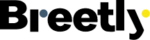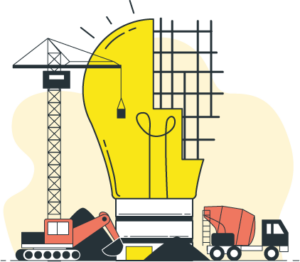How Can Sellozo Optimize Your Advertising Campaigns?
What is Sellozo?
An Amazon advertising and analytics tool called Sellozo is growing rapidly in popularity. It offers Amazon sellers the ability to streamline their Amazon advertising and campaign management so their business can thrive.
The Sellozo platform has provided many benefits to its users, including the ability to increase sales and boost efficiency through automated ad campaigns.
It automates your Amazon PPC with a daily schedule, based on a target ACoS you set for each campaign. The goal is to get you those results, but also to generate some more sales. It shows all the keywords bids, and all the data inside.
It is a different mindset, like creating a listing and doing imaging is more of a creative mind, like getting in your creative mindset. With PPC it’s all analytic, all data. So you’ve got to kind of change that mindset. Everyday Sellozo will go into ad campaigns and makes bid adjustment on all the keywords to get more impressions, more clicks which hopefully generates more sales. It all makes the negative keywords for you automatically. It will discover new keywords for you automatically. It can create new campaign automatically and the bid adjustment to get automatically. So all of that is being done and you don’t have to worry all about that. And you can go find new product. You can make your listings better.
There are a number of tools that simplify and ease Amazon advertising, including:
- PPC Manager
- Campaign studio
- Dayparting
- Targeting and search terms
PPC Manager
The PPC Manager imports all your PPC campaigns from Seller Central for the last 60 days. During the import process you will see a pop-up saying, “Book an onboarding call”. The reason for this is you are able to go over all of your data with the help of specialists, so everything is done correctly.
If you have data inside Sellozo, you click on the “Optimizer” icon. This will start your campaign automation – automated bid adjustments, keyword transfers, negative keyword searches, and more. You just have to set up your target ACoS. You don’t need to create new PPC campaigns in order to start using the tool – Sellozo can work with your existing ones.
The first thing you would want to focus on is the “Actions” button at the top of the table. This is the place where all automation begins.
In the second step, you will edit your campaigns. What is your target ACoS for this campaign? That is what you need to set your focus on here.
Now that you have chosen an ACoS, you can select your bid strategy. The bid strategy explains what will be done automatically on a daily basis by this tool. You can choose either a conservative bid strategy (adjusting the bid each day by 10% until it reaches the target ACoS) or an aggressive strategy (adjusting the bid by 15%).
The last thing to do is to turn on the optimizer switch.
Campaign studio
Many sellers use broad campaign frameworks. As a result, Sellozo has developed a Campaign Studio, which is what distinguishes them from other PPC products. You can construct your own PPC flow with this functionality.
But what does it mean? Assume you have one automatic and three manual campaigns. You can connect these three manual campaigns so that the search terms flow from one to the other. You should link your auto campaign to your broad match campaign if you have one. The broad match campaign is then linked to the term match campaign that already exists. Then you may connect it to the exact match campaign.
This is when you’ll need to create a rule that tells the tool when the search term converts and how many conversions you want it to have before it’s turned into a broad match keyword. Typically, sellers limit themselves to 2-3 conversions.
What this means is that you’re telling the tool how many conversions you want the search term to get before it’s turned into a broad match keyword.
The same can be said for various types of flows. When a broad campaign converts, the tool not only moves the search term to your phrase campaign, but it also returns to your auto campaign and makes the term a negative exact in your auto campaign.
Dayparting
You can also tell the tool when you want your promos to run by using the dayparting option, which allows you to switch it on and off at specific times each day.
Targeting and search terms
If you enter the targeting section, you will see all your keywords. Some of them have Sellozo badges on them, so you’ll know when Sellozo produces a keyword for you. You can alter any of these keywords by clicking on them and changing the bid or locking them.
Perhaps you don’t want to bid on certain search terms any longer. You can create your own negative keywords for search terms that aren’t doing well on the search term tab.
Conclusion
Our partnered tool Sellozo offers Amazon sellers the ability to streamline their Amazon advertising and campaign management so their business can thrive. Breetly and Sellozo have provided many benefits to its users, including the ability to increase sales and boost efficiency through automated ad campaigns. If you’re ready to improve your advertising strategy, contact us to learn more about our full account or advertising management service!